To turn silent mode on Hamilton Beach Microwave follow these steps:
- Click on the ‘0’ button in the oven menu and hold it until a beep and ‘Snd’ on the display.
- Click on the ‘1’ button to switch off the noise completely.
- Click on the ‘2’ or ‘3’ button to adjust the sound.
Follow the article to understand more about how Hamilton Beach Microwave’s silent mode works.

Table of Contents
Key Takeaways
- Hamilton Beach Microwave silent mode can be activated by the Number buttons (0,1,2,3).
- There are other ways to silence microwaves other than the silent mode.
- Different microwave brands have different settings for activating silent mode.
How to Turn Silent Mode on The Hamilton Beach Microwave?
The beeping sound of your Hamilton beach microwave can be annoying. So, here are steps on how you can turn on the silent mode:
- Locate the control panel or settings menu in your microwave.
- Press the ‘0’ button on the menu and hold for 3 seconds.
- Hold the button until ‘Snd’ plays on the display and there is a beeping noise.
- To switch off the volume completely click on ‘1’.
- If you want to adjust the volume, click on the button ‘2’ or ‘3’.
- Click on the ‘Start/+30 sec’ button. This will confirm your choice and then exit the menu.
You can easily deactivate the silent mode by following the same steps. If you want To raise the volume click on the button ‘4’.
With these simple steps, enjoy your microwaved meals without any annoying beeps. Now, Hamilton Beach microwaves make beeping sounds for 5 main reasons:
- When you press each button on the keypad, it will beep.
- When the cooking time is up the microwave will make a beeping sound.
- The microwave beeps repeatedly if you don’t open the door right after cooking.
- When your Hamilton Microwave is having power problems.
- An improperly closed door.
The easy method to stop the beeping sound is to activate the silent mode. But as your model may not have a silent mode, you can hard reset your microwave. If still not ok, it’s best to consult a professional.
How to Check If The Microwave Has A Silent Mode?

Now, not all Hamilton Microwave models have silence mode. So, maybe why you cannot turn off the sound because your microwave model doesn’t have a silence mode.
To check if your microwave has a silent mode or not, consult the manufacturer’s manual. You will find all the required information here. However, if you still can’t identify it, consult with your manufacturer about it.
How to Mute The Microwave?
Another alternative is you can mute the microwave.
If your microwave model doesn’t have any silent mode, temporarily mute it with Stop or Cancel button. However, if this doesn’t work as well, consult and take help from your manufacturer.
How to Silence Hamilton Beach Microwave in Other Ways?
Microwaves make noise from 2 things mostly- exhaust fans and alert sounds. There are other ways to silence the microwave other than activating silence mode:
Switch Off The Exhaust Fan:
Microwave exhaust fans remove heat and moisture from the inside of the microwave oven. Exhaust fans may cause the microwave to make a loud buzzing sound while in operation. If this happens, I would recommend you turn off the exhaust fan.
Use A Damp Cloth Or Towel:
Even after this, the noise doesn’t stop, place a damp towel or cloth near the vent of the exhaust fan. The damp cloth will absorb some moisture and prevent excess moisture in the kitchen.
Switch Off Alert Signals:
Many models of Hamilton Beach Microwaves have the ability to switch off the alert sounds. Instead of switching off the sound completely, you can turn down the volume. That way you can still get alerted when your food is done.
Hard Reset:
A simple way to mute the microwave is by resetting the device. To reset, unplug the microwave from the power supply for 5 minutes. Then plug it in. This method removes charges from the microwave and as a result, sets it in a state of complete reset.
If you want to silence the noise more you can try these ways too:
- Put a rubber mat or towel underneath the microwave. This will help absorb the vibrations and so making it less noisy.
- Move the microwave away from walls and cabinets to give space as they can amplify sound. Give enough space to the microwave otherwise the microwave gets hot when not in use even.
- To prevent the food from splattering and popping, cover it with a lead.
- Clean the inside of your microwave regularly to protect it from greasiness. Dirt can cause noise in the microwave. You can clean your microwave using white or apple cider vinegar.
| Product | Feature |
| Lucy’s White Vinegar | Natural Distilled5% Acidity |
| Bragg Organic Apple Cider Vinegar | Organic Unfiltered and all-natural ingredients |
General Guide To Activate Microwave Silent Mode
Most of the microwaves have the same silent mode setting with a slight difference. So, here is a general guide to activating the silent mode for all types of microwave models:
Sound button: Some models have dedicated keypad buttons for controlling sound.
Using the setting menu: to access the sound settings, click on the ‘settings’ button.
Pressing and holding numbers: Many models use the number 0,1 or 2 buttons to control and adjust sounds.
Pressing and holding the start or cancel button: Some models use the ‘start’ and ‘cancel’ buttons to adjust sounds.
Hard reset: If it beeps randomly, reset the microwave by unplugging the microwave or switching off the power.
Check your manufacturer’s manual to know how to turn on the silent mode or adjust the sounds.
Frequently Asked Questions (FAQs):
Does Activating Silent Mode Affect The Microwave’s Performance?
No, activating silent mode doesn’t cause any issue with the microwave’s performance. A silent mode is an in-built feature in Hamilton Beach Microwaves. It doesn’t interfere with the microwave’s performance so you can use it whenever you feel like it.
Can You Silence Your Microwave Mechanically?
Yes, you can but it is not recommended because it is not a safe DIY project. Tampering with the wiring of the microwave is risky and can be even life-threatening. So, I would recommend you consult a professional.
How to Silence A Samsung Microwave?
Find the On/Off button on the options menu. However, you can try with the Clear/Stop button or hard reset. If the sound keeps beeping, try resetting the microwave by unplugging the main wire.
Closing Words
Now that you can activate Hamilton Beach Microwave’s silent mode, you can do it easily and at any time. If you are using a different brand microwave, consult the manual to learn about its silent mode.


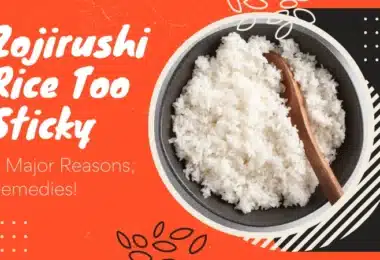
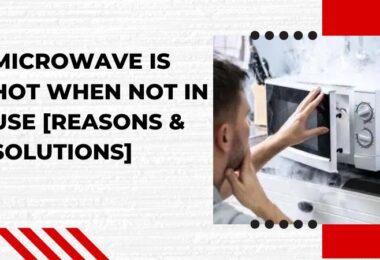









Leave a Comment